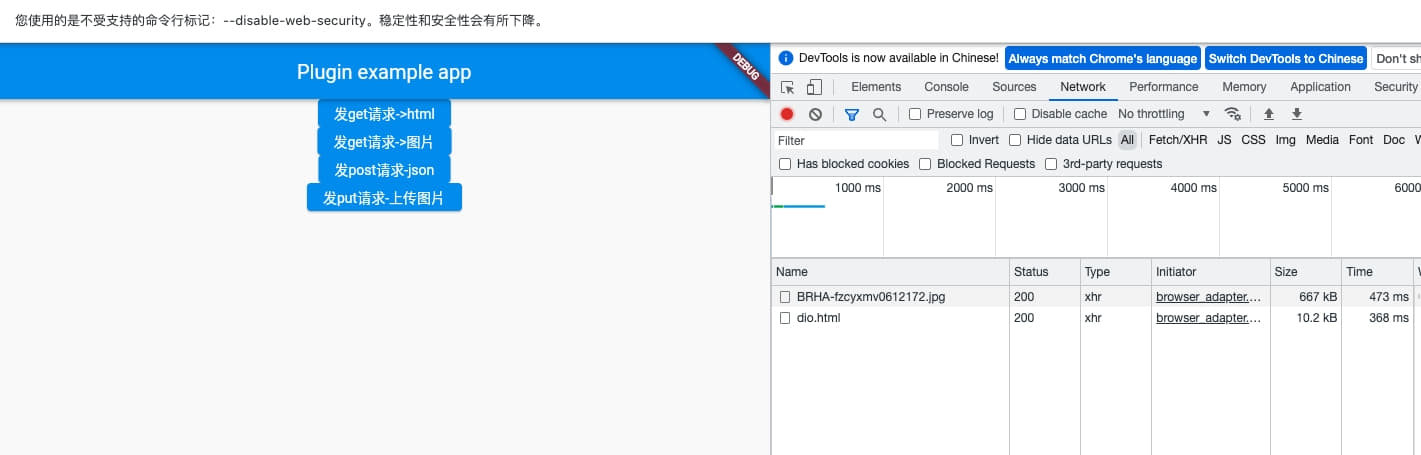flutter网络框架以及相关要点
flutter网络框架以及相关要点
# flutter网络框架相关
# dio以及生态
https://pub.dev/packages/retrofit
# app内抓包界面
https://pub.dev/packages/network_inspector
https://pub.dev/packages/chucker_flutter 带ui
https://pub.dev/packages/chuck_interceptor
https://pub.dev/packages/requests_inspector
https://pub.dev/packages/dio_log
https://pub.dev/packages/network_logger
# 日志打印
https://pub.dev/packages/pretty_dio_logger
https://pub.dev/packages/dio_http_formatter 非常漂亮的日志格式化输出
https://pub.dev/packages/curl_logger_dio_interceptor
https://pub.dev/packages/pretty_http_logger/versions
# 监控
https://pub.dev/packages/dio_firebase_performance
# cookie管理
https://pub.dev/packages/cookie_jar
https://pub.dev/packages/dio_cookie_manager
# token刷新
https://pub.dev/packages/fresh_dio
https://pub.dev/packages/dio_refresh_bot
# auth
https://pub.dev/packages/oauth_dio
# 重试
https://pub.dev/packages/dio_smart_retry
# 缓存管理
https://pub.dev/packages/dio_cache_interceptor
https://pub.dev/packages/dio_http_cache like Rxcache (opens new window) in Android., Dio-http-cache uses sqflite (opens new window) as disk cache, and LRU (opens new window) strategy as memory cache. Inspired by flutter_cache_manager (opens new window).
# 本地代理
https://pub.dev/packages/shelf_proxy
https://pub.dev/packages/http_proxy
# 证书锁定
https://pub.dev/packages/ssl_pinning_plugin
https://pub.dev/packages/http_certificate_pinning
# 下载
https://pub.dev/packages/flutter_downloader
https://pub.dev/packages/simple_downloader
# http2
https://pub.dev/packages/dio_http2_adapter
# json转dart工具
https://github.com/fluttercandies/JsonToDart
# dio封装
https://blog.csdn.net/qq_35364808/article/details/111829424
https://juejin.cn/post/6844904190838325262 代码地址: https://github.com/yuexunshi/flutter_demo 对错误的处理比较完善
https://juejin.cn/post/6844904098643312648
https://github.com/JunAILiang/flutter_dio_util 带四篇文章和四个视频 https://www.liujunmin.com/flutter/dio_encapsulation.html 完成度并不太高: https://github.com/dhola-hardik/flutter_api_call_dio/blob/main/lib/api/api_utils.dart
https://pub.dev/packages/network_manager
https://juejin.cn/post/7101238139254997006 dio的分层封装
# 网络框架包装层
不 要直接使用dio或原生桥接api,而是包一层,方便自己业务有关的处理,以及随时切换实现.
HttpApi.postJson(url, args,
success: (data){
debugPrint("0-->"+data.toString());
},
fail: (code,msg){
debugPrint("fail-->"+code+","+msg);
});
2
3
4
5
6
7
8
包装类:
typedef Success<T> = Function(T data);
typedef Fail = Function(String code, String msg);
class HttpApi {
static IHttpApi? _api = null;
static set api(IHttpApi value) {
_api = value;
}
static void postJson(
String arg_url,
Map<String, Object> arg_json, {
String? loadingText,
Success? success,
Fail? fail,
}) {
if (_api != null) {
return _api!.postJson(arg_url, arg_json,loadingText: loadingText,success: success,fail: fail);
}
fail?.call("-1","IHttpApi has no impl");
}
}
abstract class IHttpApi {
void postJson(String arg_url, Map<String, Object> arg_json,{
String? loadingText,
Success? success,
Fail? fail,
});
}
///纯用作http后台接口的声明类
abstract class IHttpUrl {}
2
3
4
5
6
7
8
9
10
11
12
13
14
15
16
17
18
19
20
21
22
23
24
25
26
27
28
29
30
31
32
33
34
35
# json转dart
网络框架返回map,然后自己调xxx.fromJson(map)
使用as代码生成插件经常会报错.
直接用网站生成 https://app.quicktype.io/
# 页面状态StatusView
loading,error,empty
https://github.com/skyNet2017/flutter_loading
https://github.com/chimon2000/async_loader
class StatusView extends StatefulWidget {
StatusView({
Key? key ,
required this.child, // 需要加载的Widget
required this.todoAfterError, // 错误点击重试
required this.errMsg ,
this.emptyMsg = "内容为空,点击可刷新",
this.loadingStatus = LoadingStatus.idle,
}) : super(key: key);
2
3
4
5
6
7
8
9
大概是这些范畴:
关于网络框架设计封装的扯淡 (opens new window)
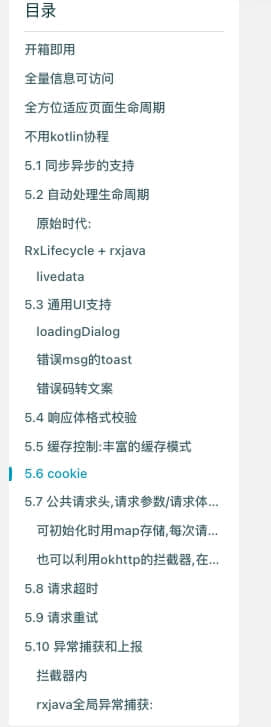
# 其他
# 开发框架(状态管理,路由,依赖管理等)
https://pub.dev/packages/get getX
https://pub.dev/packages/flutter_modular 有点像getx
# 成套ui组件
https://pub.dev/packages/flutter_neumorphic 浮雕风格的ui组件
https://pub.dev/packages/velocity_x demo地址 https://vx-demo.web.app/ 比较漂亮
# 工具类
https://pub.dev/packages/flustars
https://pub.dev/packages/common_utils
https://pub.dev/packages/basic_utils
https://pub.dev/packages/nb_utils
# 页面状态工具
# 页面loading,error,empty
# 下拉刷新上拉加载更多
https://github.com/fluttercandies/loading_more_list
https://pub.dev/packages/liquid_pull_to_refresh
# 屏幕适配
https://juejin.cn/post/6844903693955891208 flutter_ScreenUtil https://github.com/OpenFlutter/flutter_ScreenUtil
# form表单工具
主要推荐下面这个: 自带各种ui和验证功能
https://pub.dev/packages/flutter_form_builder
FormBuilderCheckbox- Single checkbox fieldFormBuilderCheckboxGroup- List of checkboxes for multiple selectionFormBuilderChoiceChip- Creates a chip that acts like a radio button.FormBuilderDateRangePicker- For selection of a range of datesFormBuilderDateTimePicker- ForDate,TimeandDateTimeinputFormBuilderDropdown- Used to select one value from a list as a DropdownFormBuilderFilterChip- Creates a chip that acts like a checkboxFormBuilderRadioGroup- Used to select one value from a list of Radio WidgetsFormBuilderRangeSlider- Used to select a range from a range of valuesFormBuilderSegmentedControl- For selection of a value using theCupertinoSegmentedControlwidget as an inputFormBuilderSlider- For selection of a numerical value on a sliderFormBuilderSwitch- On/Off switch fieldFormBuilderTextField- A Material Design text field input
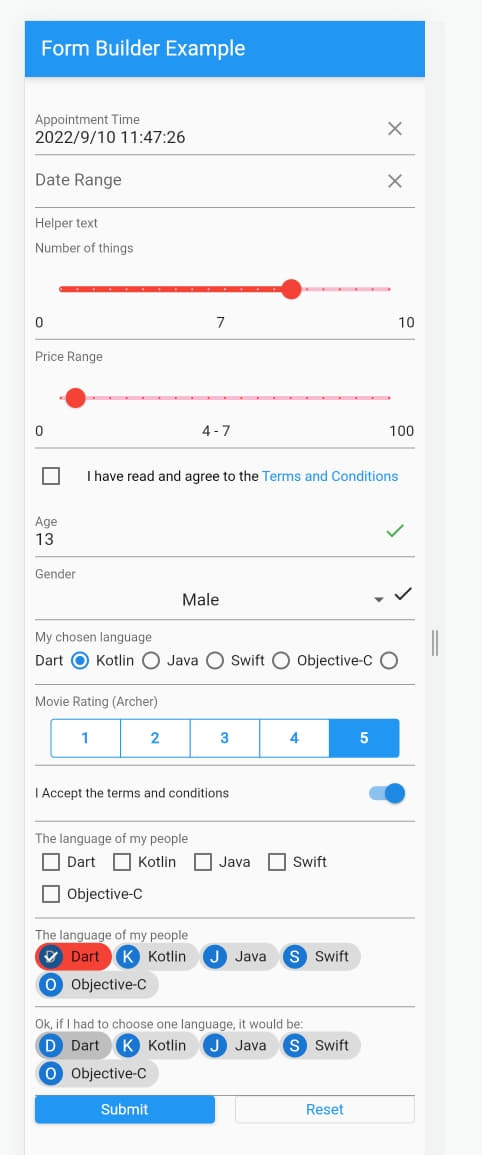
其他:
https://pub.dev/packages/snippet_coder_utils
https://pub.dev/packages?q=form
https://pub.dev/packages/form_validator
https://pub.dev/packages/reactive_forms
https://pub.dev/packages/form_builder_validators
https://pub.dev/packages/form_field_validator
# 开关
https://pub.dev/packages/flutter_switch
# 输入时联想
https://pub.dev/packages/flutter_typeahead autocomplete
https://pub.dev/packages/dropdown_search
# 选择相关
# 各种选择: 单选,多选
https://pub.dev/packages/smart_select 各种样式的单选多选
https://pub.dev/packages/multi_select_flutter
# 下拉单选
https://pub.dev/packages/dropdown_button2
# 日期,时间选择
基本都是Android日历风格,没有滚轮风格
https://pub.dev/packages/date_time_picker
https://pub.dev/packages/datetime_picker_formfield
https://pub.dev/packages/syncfusion_flutter_datepicker
下面是滚轮风格
https://pub.dev/packages/flutter_picker 内置日期,时间,也有自定义数据源的通用选择
# 通用三级选择
https://pub.dev/packages/flutter_levels_picker 逐级懒加载
# 滑块,区域选择
https://pub.dev/packages/syncfusion_flutter_sliders
# 中国 省市区三级选择
https://github.com/hanxu317317/city_pickers
# 通用三级选择
https://pub.dev/packages/flutter_levels_picker
# 选图
https://pub.dev/packages/image_picker
# 选文件
https://pub.dev/packages/file_picker 用的是原生的系统选择界面,界面真tm丑
# pdf查看
https://pub.dev/packages/syncfusion_flutter_pdfviewer
https://pub.dev/packages/flutter_neat_pdf_viewer 逐页pdf查看 A flutter plugin for handling PDF files. Works on both Android & iOS. Originally forked from (https://github.com/CrossPT/flutter_plugin_pdf_viewer).
# pdf编辑和查看
https://pub.dev/packages/pdf
https://pub.dev/packages/syncfusion_flutter_pdf
# 输入框内容格式化
https://pub.dev/packages/mask_text_input_formatter
# 控制原生的键盘
https://pub.dev/packages/keyboard_actions
# 现成界面
# 登录注册界面
https://pub.dev/packages/flutter_login
# 验证码输入界面
https://pub.dev/packages/pin_code_fields
# 自动填充验证码功能
https://pub.dev/packages/sms_autofill
# 信用卡输入
https://pub.dev/packages/flutter_credit_card
# 数据操作
# 加解密/数据指纹
# 压缩和解压
https://pub.dev/packages/archive Zip /tar/gzip...
# 常用ui小组件-toast/snackbar/notification/dialog
https://github.com/fluttercandies/flutter_smart_dialog
https://pub.dev/packages/another_flushbar
https://pub.dev/packages/awesome_notifications
# webview
A Flutter plugin that allows you to add an inline webview, to use an headless webview, and to open an in-app browser window.
https://pub.dev/packages/flutter_inappwebview
# 文件存储
https://pub.dev/packages/file_support
# kv存储
https://pub.dev/packages/hive 纯dart
# 数据库
https://pub.dev/packages/sqflite SQLite plugin for Flutter (opens new window). Supports iOS, Android and MacOS
https://pub.dev/packages/floor room风格的sqlite操作,底层是sqflite
https://pub.dev/packages/sqfentity ORM,类似greendao
# 定位和地图
https://pub.dev/packages/geolocator
https://pub.dev/packages/google_maps_flutter
https://pub.dev/packages/location
https://pub.dev/packages/flutter_map based off of 'leaflet.js' (opens new window)
# 图表
https://pub.dev/packages/syncfusion_flutter_charts
https://pub.dev/packages/charts_flutter Material Design风格 预览: https://google.github.io/charts/flutter/gallery.html
# 文本text
https://pub.dev/packages/auto_size_text
# 富文本
# 富文本编辑器
https://pub.dev/packages/syncfusion_flutter_datepicker
# debug功能
# ui
https://pub.dev/packages/device_preview 预览当前界面在其他任何系统上的效果,非常牛逼
https://pub.dev/packages/flex_color_scheme Use FlexColorScheme to make beautiful color scheme based Flutter Material design themes
https://github.com/fluttercandies/fconsole 类似微信小程序的 v-console
# 便捷api
# 各种扩展方法
https://github.com/ReinBentdal/styled_widget/wiki/Widgets 对常用样式,widget的封装,简化调用
https://github.com/orgs/fluttercandies/repositories?q=extend&type=all&language=&sort= 多种系统widget的功能扩展
# 观察者
https://pub.dev/packages/event_bus
# 开发辅助
assets自动生成 https://github.com/fluttercandies/assets_generator
# 组件选型/汇总
https://github.com/orgs/fluttercandies/repositories?type=all 全面,更新及时
https://juejin.cn/post/6844904008830681101 Flutter 必备开源项目-2019
# 开发脚手架
https://github.com/iotjin/jh_flutter_demo
https://github.com/yuexunshi/flutter_demo
# 成套ui组件
https://bruno.ke.com/page/guide/bruno
# 完整项目
https://juejin.cn/post/7037321681915871269 appFlowy 真的是 Notion 的替代品? 一周暴涨 star 9k 多
https://github.com/CarGuo/gsy_flutter_demo 各种 Flutter 独立例子
https://github.com/CarGuo/gsy_github_app_flutter 项目涉及各种常用控件、网络、数据库、设计模式、主题切换、多语言、Redux等 GSY新书:《Flutter开发实战详解》 (opens new window)
# 图书
https://guoshuyu.cn/home/wx/ Flutter完整开发实战详解系列,GSY Flutter 系列专栏整合
# web调试跨域问题
https://pub.dev/packages/webdev
https://pub.dev/packages/webdev_proxy
# 方案1 代理服务器-项目级别
和vue的代理服务器一样的原理,需要侵入项目代码
参考: https://juejin.cn/post/6844904080179986440
用到的库:
https://pub.dev/packages/shelf
https://pub.dev/packages/shelf_cors_headers
基于官方的本地代理服务器shelf_proxy,修改源码:
https://pub.dev/packages/shelf_proxy
增加对cookie的修改:
void transferCookies(http.StreamedResponse clientResponse) {
String? cookie = clientResponse.headers['set-cookie'];
if(cookie == null || cookie.isEmpty){
return;
}
//服务器要发送多个 cookie,则应该在同一响应中发送多个 Set-Cookie 标头。
Cookie cookie2 = Cookie.fromSetCookieValue(cookie);
cookie2.secure = true;
cookie2.httpOnly = false;
cookie2.domain = LocalProxyConfig.localHost;
clientResponse.headers['set-cookie'] = cookie2.toString()+";SameSite=None;";
}
2
3
4
5
6
7
8
9
10
11
12
13
14
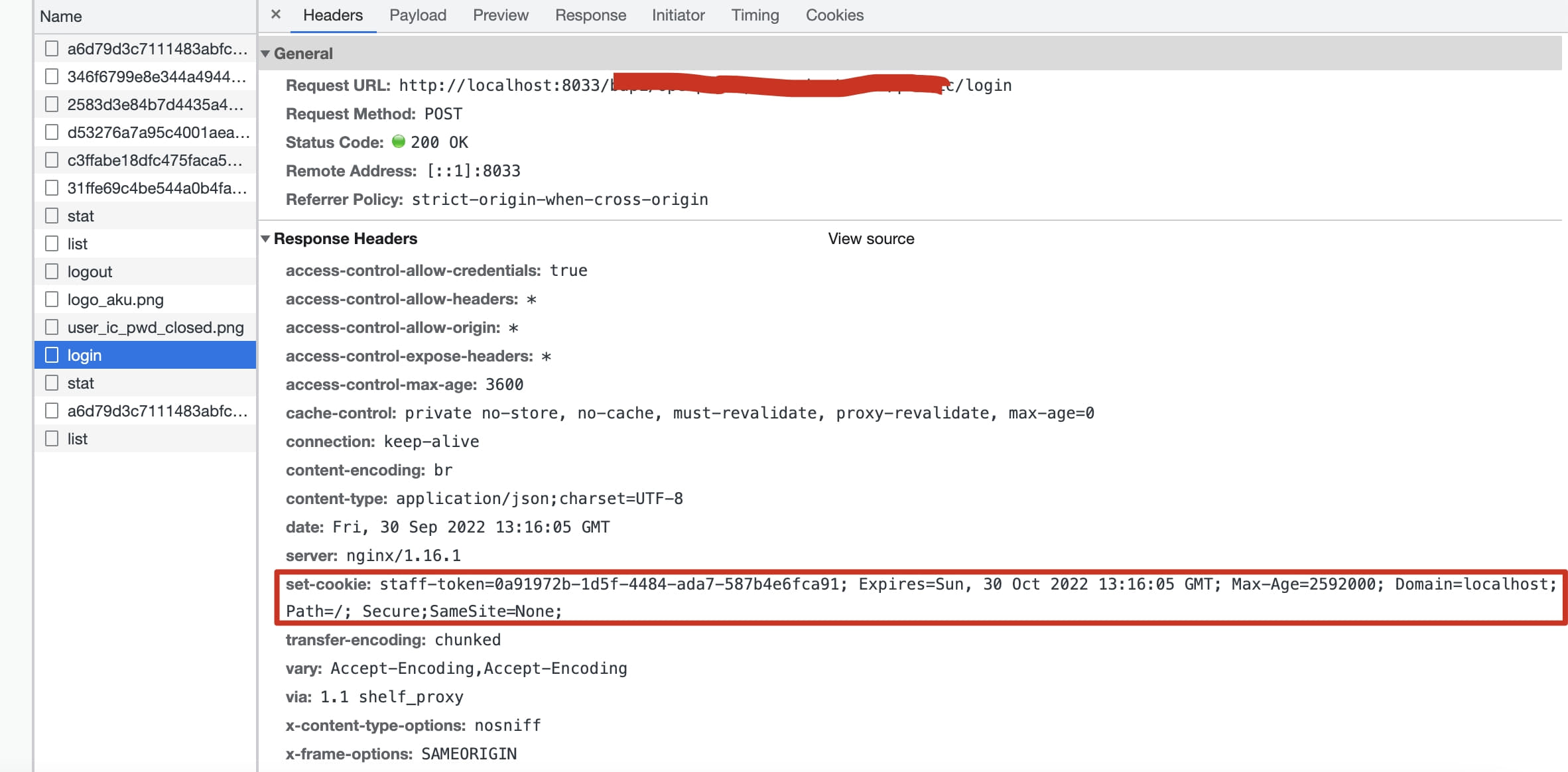
# 方案2 chrome禁用跨域-pc级别-推荐
利用工具改dart源码里chrome的配置
https://pub.dev/packages/flutter_cors
安装:
dart pub global activate flutter_cors
配置命令路径
Warning: Pub installs executables into $HOME/.pub-cache/bin, which is not on your path.
You can fix that by adding this to your shell's config file (.bashrc, .bash_profile, etc.):
export PATH="$PATH":"$HOME/.pub-cache/bin"
2
3
4
运行
fluttercors --disable
输出:
Patching /Users/hss/dev/flutter3.0.5/packages/flutter_tools/lib/src/web/chrome.dart
Deleting /Users/hss/dev/flutter3.0.5/bin/cache/flutter_tools.stamp
CORS checks are now disabled for Flutter's Chrome instance
2
3